Optical Motion Capture Studio MOCAP ONE
The operation principle is based on recording of reflected, 850-nm wavelength infrared light in the camera projection. After all reflected IR points are fixed, the built-in camera processor calculates the planar coordinates and transfers them, as well as the monochrome image, to the software system up to 360 times per second. The computer system receives the data from all cameras via the Ethernet network at 10 Gb/s, processes them and provides the spatial coordinates of each reflected point in real-time.
The studio also owns the software with a wide range of instruments for recording, processing, restoring lost data, curve flattening, noise suppression, labeling each point (marker), smart reconstruction of the marker name, transferring motions to virtual objects, data export (including in real-time) to the most common formats of 3D modeling and animation such as MAYA and Motionbuilder, as well as Unity Engine and Unreal Engine platforms.
We offer our studio and equipment for lease to:
Developers of video games and education software
Producers of 3D movies, ads, and animation
Animation studios
Developers of VR projects
By using our studio, you can significantly reduce your time and money costs for character animation. MotionCapture system produces 100% accurate data in real time, and during an 8-hour working day it can produce 7,200 times more finished data than one animation specialist. Consider this: if six actors need to be done (digitalized) at the same time, MotionCapture will help you do 43,200 times more! This is an undeniable advantage from the standpoint of time and money, which gives you an opportunity to shorten your project execution time and cut the costs of animation production.
Another key advantage of renting our studio is its large working area of 425 square meters. Apart from its technology advantages, Mocap One Studio also offers competitive pricing. Our prices are lower than those offered by competitive studios in the CIS and Europe.
These advantages affect the quality of the produced material in a positive way and — most importantly — provide a wider range of opportunities for capturing and recording movements of objects and people. In smaller studios, an actor does not have enough space to gather speed up. Not reaching the required value of the linear speed means not receiving a full running cycle. The working diagonal of Mocap One Studio is 29 meters, providing enough distance for a natural acceleration not only of a runner but, say, a horseman.
This diagonal distance is also large enough to perform a triple flip, and removes a lot of other constraints typical for smaller spaces. The height of the mocap area is 4.5 meters. Due to this, actors can use large-scale objects such as a pole, a horse, stilts, and many others. Moreover, the studio’s doors are large enough to carry in large-scale items.
Alternatives in CIS
Our services

Lease of a fully-equipped studio
Professional cameramen
Talented actors
Convenient mocap suits
Diagonally, actors can run up to 30 meters. Technical entry gates are 3.5 meters high, which allows you to bring large-scale props, pieces of scenery and large animals.
- Motive software used at our studio helps to avoid grueling cleaning of animation due to the following built-in features:Filter the recorded data and cut off the false and reflected markers.
- Suppress vibration and shaking at any given frequency from 1 Hz.
- Restore lost (overlapped) markers and their trajectory.
- Smooth out abrupt movements
- Include and exclude additional markers.
- Restore the markers’ names.
- Edit trajectories of the marker.
C3D — contains a point (marker) cloud.
FBX_Binary — for bones.
FBX_ASCII — for Skeleton dolls.
BVH — for Skeleton dolls described before the shoot.
CSV — for optical and rigid body data.
To achieve the maximum result in an optimum manner, it makes sense to create a framed model of a prop in order to reduce the area of markers overlapping. For example, the best way to shoot a knight's shield is to make its copy out of metal or plastic wire frame mesh, so that the shield is as transparent to infrared light as possible. The more visibility through the shield you can reach, the better the result will be. We do not recommended to make a shield out of solid transparent materials (glass, organic glass), since many of these materials are not transparent to infrared light and can reflect it, thereby worsening the results of shooting.
If any one-of-a-kind props are used, they should not have reflective, glossy or glazed surfaces; otherwise, these surfaces should be isolated by light-absorbing material. The use of synthetic materials that intensively reflect infrared light can also worsen the results of filming. For more realistic perception during filming, the real prop model can be displayed in the View window by using a 3D copy of the prop prepared in the OBJ format (with a minimum number of polygons in order to maintain the system's performance).
In our studio, we provide an unlimited,
free-of-charge access to:

Kupriyanova 4a, Minsk, Belarus.
Сontacts
Phone: +375 29 6 999 733
e-mail: mocap.minsk@gmail.com
We work 24/7
